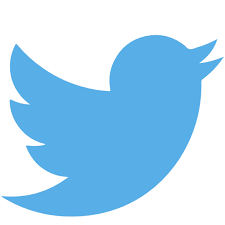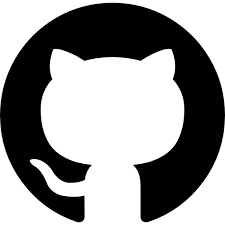Drawer
A classic drawer overlay, in which you can include any content you want. It works best in mobile view as a complimentary component to modal and can be used for making pop-up windows.
To use the drawer component, you need to make use of four classes, drawer, drawer__background, drawer__content and drawer__close.
Use drawer__background outside the drawer classes for overlay effect. Add any content you want inside drawer__content, also use padding classes as per your needs. Enter a value from top | bottom | left | right to set the direction of the drawer to pop from.
Use drawer__open to control the dynamic behaviour of the drawer.
Drawer
Lorem Ipsum is simply dummy text of the printing and typesetting industry. Lorem Ipsum has been the industry's standard dummy text ever since the 1500s, when an unknown printer took a galley of type and scrambled it to make a type specimen book.
<div class="drawer__background"></div>
<div class="drawer flex-ct-ct">
<div class="drawer__content md-s" wide="20">
<h1 class="sm">drawer</h1>
<p class="sm">...</p>
</div>
<span class="drawer__close">
<i class="fas fa-times-circle"></i>
</span>
</div>